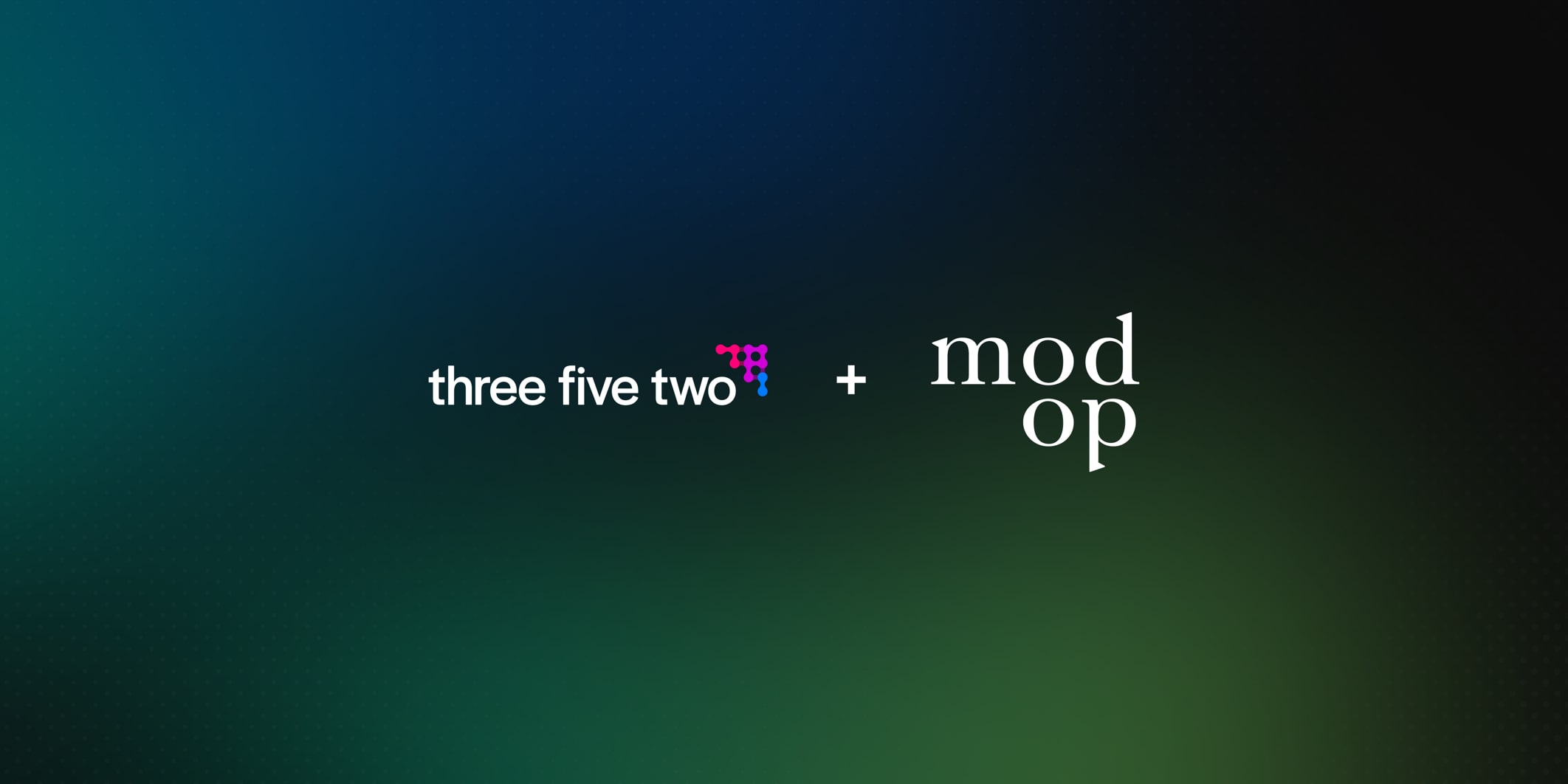
Three Five Two’s Account Leadership Joins Mod Op as the Companies Enter Into an Exclusive Client Service Partnership
We’ve got big news to share: We’ve joined forces with Mod Op, a full-service digital marketing agency accelerating customer growth through human creativity and technology. This managed client…










